Frammix Augmented Reality Engine



Frammix AR engine is built on top of ARKit and ARCore to blend the virtual objects with your real environment with the use of Augmented Reality technology. This engine can be easily integrated with any business application to provide better experience for the customers and get more benefits. Frammix AR engine supports Android iOS and web platforms.
Features
Multi Platform Support
Support Android, iOS and Web platforms.
Easy to Integrated
Can be easily integrated with your business.
Immersive Experience
Provides a real like Immersive experience.
Frammix Dream Canvas
Frammix Dream Canvas is a sample mobile app which shows the basic functionality, applied with the AR experience to an ecommerce mobile app for a Furniture business. It uses the Android and iOS versions of the Frammix AR engine.
Dream Canvas mobile allows you to virtually place real scale 3D models of the furniture items on your own space. With the combination of the latest AR technology with the Frammix AR engine, Dream Canvas allows you to virtually furnish your whole room just using your Andoid or iOS mobile device.
To Visualize a Product Within a Space,
Select a furniture item from the digital catalog and press “View in AR”  button from the product page.
button from the product page.
This will open your mobile phone camera. Move your phone around until it shows a white color circle pointer. Place the pointer where you want the furniture item to be placed and press the AR button.

Want to Try Dream Canvas?
iOS Users
Provide us your AppleID.
We’ll send you an email once the Dream Canvas is ready for you to download via TestFlight.
You have to have the TestFlight app installed on your Apple Device.
Android Users
Visit Google Playstore and download the Dream Canvas App.

Frammix Web AR Engine
Frammix Web AR engine facilitates the user to experience Augmented Reality without installing a separate app. Frammix Web AR engine runs on top of the mobile web browser and while surfing the web, the user can switch to the AR view through the website itself. This will help to enhance the web surfing experience of the user. Further by integrating our AR engine with your business website, you can provide a better experience for your customers and get more benefits.
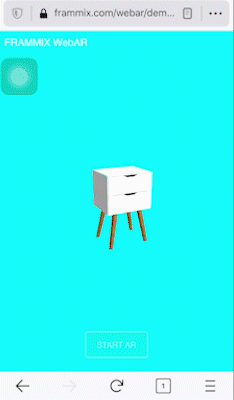
Get a Headsup Demo
For Android, use Google
Chrome web browser,
For iOS, use WebXR Viewer web
browser.
And go to the following
Want to Integrate?
If you wish to integrate the Frammix AR engine with your business, please write to us. We’ll get back to you right away.
Location:
37\14, Wekada Road,
Malapalla,
Homagama,
Sri Lanka
Email:
info@frammix.com
Call:
+94 77 695 0064
+94 71 640 3662


